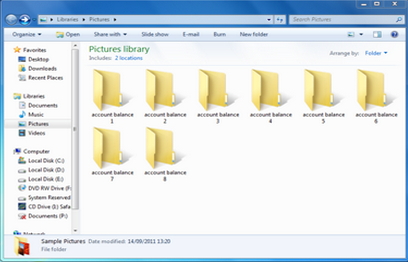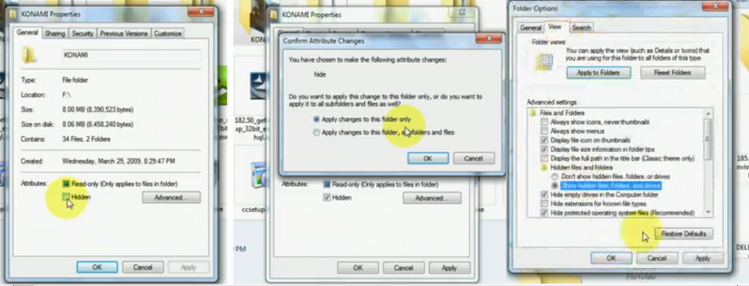Asked By
trendz
0 points
N/A
Posted on - 09/23/2011

I have confidential information in my computer but my friends use it for their work too. Is there a way that I can provide a password to my folders or just restrict people from accessing my folders? If there is no way to doing that, please avail a better suggestion an how I can hide my folders from other people.
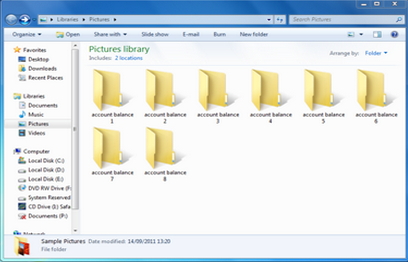
Answered By
belle08
0 points
N/A
#128536
Hiding my personal information from others.

Right click on the folder that you want to hide. Then look for the properties option, on the general tab at the bottom part you can see hidden, put a check mark on hidden and then click apply. Another page will appear. Choose apply changes to this folder only and click ok button. Then you can't see the folder anymore.
If you wish to see the folder again, go to tools and click the folders option and view and select on show hidden files, folders, drives.
To put a password on a folder right click the folder, select add to archive, locate archive format then select zip. C
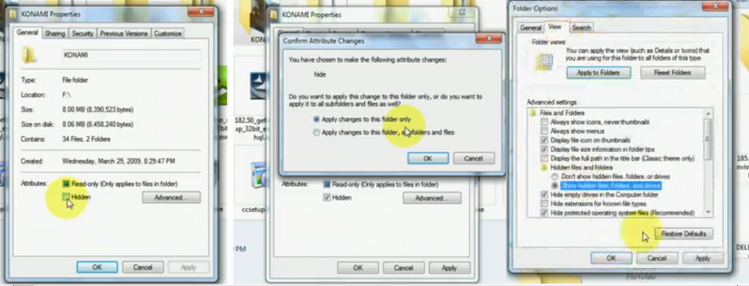
Click on advance tab and then look for select password. It will ask you to enter a password and click ok.
Answered By
rmasu
0 points
N/A
#128535
Hiding my personal information from others.

This is a fantastic problem that I ever heard of till now. At the present moment, why would somebody want to enter, to observe another folder maybe for reading about your confidentiality. You should open a folder file with a name saved. You won't tell your friend about the saved file name and you cannot urge your friend the name of your document file name. In addition you have the ability to create a user name to lock your computer. You cannot disclose the user name to your friends too. Prohibit your friends that they have no work with your folder.