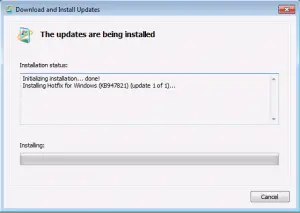While working on Mr Fix It software, error code 0x80092003 appeared out of nowhere. I already have repairs in the process for some previous errors. Hence please suggest a step-by-step procedure to fix this problem.
Answered By
Dee Jaun
0 points
N/A
#312371
Help Provided For Error Code 0x80092003

The error is related to corrupted files which may hamper the process of installation. The System Update Readiness tool can help you solve the problem related to this error. All the steps to solve this error are given below:
- Kindly download the tool from this link. Always download the latest version of the software.
- Download and run the file.
- If you want to install the tool, click on Open/Run option, and simply obey the instructions.
- If you want to install the file later, click on the Save option, and then download the file to the PC. Double-click on the file to install it.
- In the Windows Update Standalone Installer screen, click on the Yes button.

- Do not click on Cancel when the file is installing.
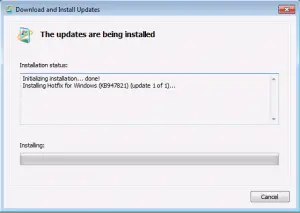
- Click on Close in the next screen.

- Now, retry installing the update for which you saw the error.
Help Provided For Error Code 0x80092003

If you receive error code “0x80092003” when using Microsoft Fix it or the Windows Fix it tool, try using the “System Update Readiness” tool. It is a program that Microsoft offers for download to fix Windows Update problems or when you can’t install a Service Pack update. Download the tool from the following list according to your operating system: