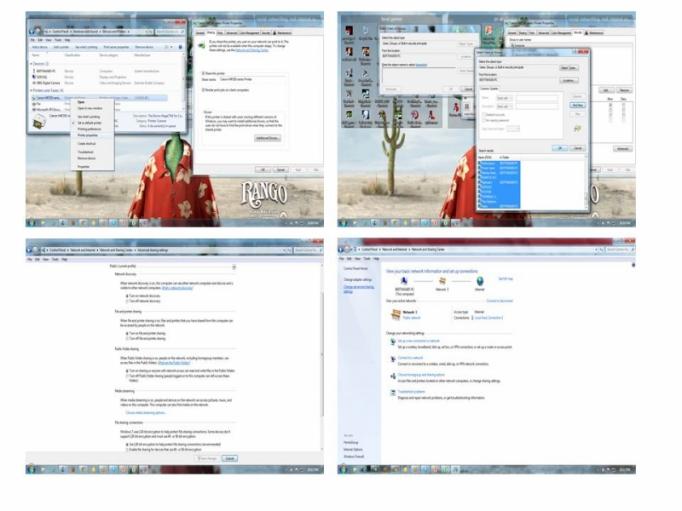I have a problem with my printer. I can't access it through networking. I am using Windows 7 operating system.
Thank you in advance.
Hello there, Please help me about my printer networking.

Hello Marlon,
I could help you about you printer networking, Just follow the steps i will be given to you.
1 – Open the "Start menu" or press the "Window" located on your keyboard.
2 – Open the "Control Panel" and Left click the view "Device and Printer" below on "Hardware and Sound".
3 – Right click the printer image that your computer detected the printer and click the printer properties.
4 – On printer properties, click the sharing and check the box "Share this Printer".
5 – And then right click the "Security", right click "Add" to add the group or user were you wanted to share the printer. Then right click "Advance" and then right click "Find Now" and highlight all the users or group that found on your computer and right click "OK".
6 – Check the below "Allow".
7 – Go to "Control Panel", click the "Security and Sharing", click "Windows Firewall" allow all the applications and software from your windows.
8 – Click the "Network and Sharing", click change "Advance Sharing System" and turn On the "Network Discovery" and File and "Printer Sharing" and turn off the password protected and Done!
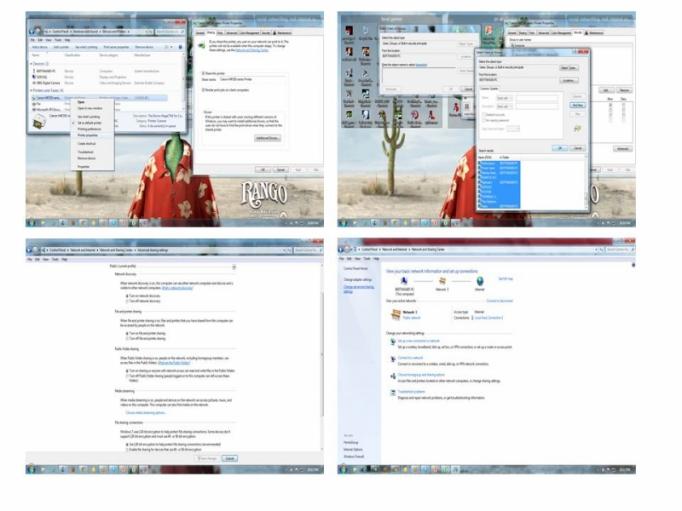
Good luck.