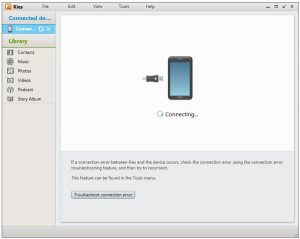I want steps involved in how to install Samsung kies and that too urgently. I need to do it for the purpose of my work and I am unable to do so. Please help me guys.
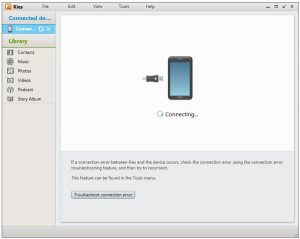
Guide On How To Install Samsung Kies Given

For installing Samsung kies on your PC-
- Download the Samsung kies version from the official Samsung website for your mobile version
- Run the .exe file after downloading and follow the instructions for installation
- Connect your phone via the USB cable to connect it Samsung kies
- After the connections is setup it will show as connected as it detects the device.
That’s it. It’s done.
Guide On How To Install Samsung Kies Given

Samsung Kies is the PC suite for Samsung phones. This is the equivalent of iTunes for iPhones and other iOS devices and the Nokia PC Suite for Nokia phones. If you have a Samsung Smartphone, you should have this installed on your computer. Before installing Samsung Kies, make sure your computer meets the requirements. Samsung Kies support Windows XP, Windows Vista, Windows 7, and Windows 8.x.
It requires 2 GHz or faster Intel Core 2 Duo or equivalent processor, 1 GB RAM, 500 MB free space, 1024 x 768 minimum screen resolution, Windows Media Player 10 or higher, Microsoft DirectX 9.0c, and Microsoft .NET Framework 3.5 Service Pack 1 or higher. Since .NET Framework is required, before installing Samsung Kies, download and install Microsoft .NET Framework 3.5 Service Pack 1 first.
Once .NET Framework is installed, download and install the latest Samsung Kies. For Mac, it supports OS X 10.5 Leopard or higher and requires 1.8 GHz or faster Intel processor, 512 MB RAM, and 100 MB free space.