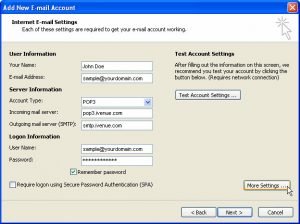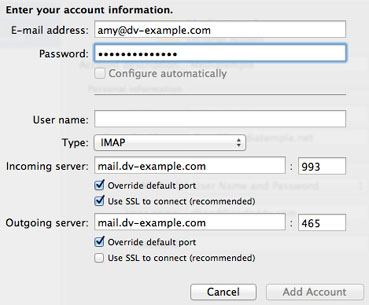Query Regarding How To Install Outlook 2007 And Setup

I want to know steps on how to install Outlook 2007 and how to set it up to send and receive email and I need to do it urgently. Guys please help me with this. Please help.