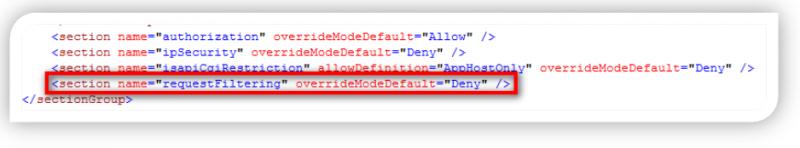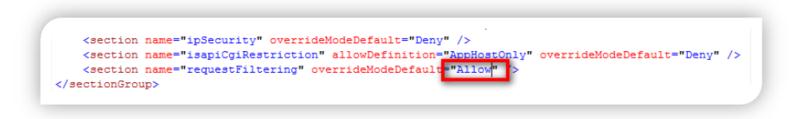Got stuck with an IIS 7.0 Detailed Error 29001

Hi! While I am with the installation of the Vault Professional 2012 (Server) using my laptop, I unluckily come across with an error as shown in the picture below:
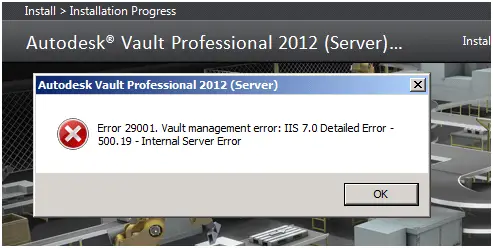
Autodesk Vault Professional 2012(Server)
Error 29001. Vault management error: IIS 7.0 Detailed Error –
500.19 – Internal Server Error
OK
What is the vault management error or internal server error in the Server edition of the Autodesk Vault Professional 2012?
What will I do to overcome this?