Got an error while uploading file to Microsoft Live Meeting

Hi,
I was trying to upload a file to Handouts in Microsoft Live Meeting when I got this error message.
I tried re-uploading the file for several times but the same thing happened.
I also tried getting a new copy of the text thinking it could be damaged but again, the same error popped up.
Any advice on how to fix the problem?
Thanks in advance.
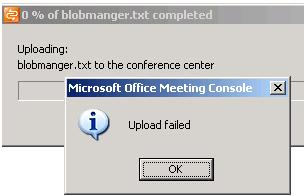
Microsoft Office Meeting Console
Upload failed












