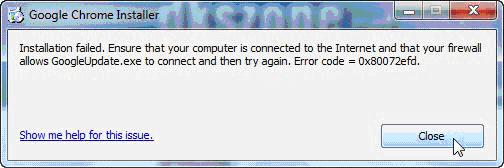Asked By
Ashly
240 points
N/A
Posted on - 07/02/2011

Hi!
Please tell me why am I receiving this message while installing Google Chrome update.exe file.
My internet connection is working perfectly, and my firewall settings are also not changed in the trusted files. I have also added the Google Chrome update.exe file but still when I run the file I receive this message:
In the attached image, the error message says that Computer might be disconnected from Internet or the Firewall is interrupting. I have checked both things. They are working fine.
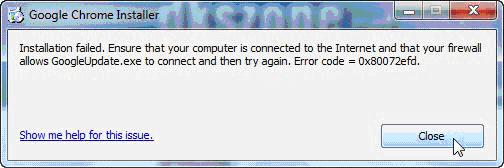
Installation failed. Ensure that your computer is connected to the Internet and that your firewall
Allows GoogleUpdate.exe to connect and then try again. Error code = 0x80072efd.
But there is one thing. Whenever I received this error message, the internet gets disconnected for a while and then again gets connected.
I am not sure if there is a possibility that the update might be having some files in it which automatically disconnect the internet connection.
But for now I am waiting for you to send me a perfect solution to this error.
Answered By
Jaden
0 points
N/A
#121816
Google Chrome Installation Failed Error

The error code that some users experience maybe due to the Windows update and dial up accelerator. The Windows registry is a folder for the computer’s configuration and when too much information is in this registry, it begins to fragment and cause errors.
The registry slows down the performance of your mainframe. I recommend you to clean your Windows registry periodically. Scanning the Windows registry for irrelevant files brings the computer back to its maximum speed. You just have to download your Windows Registry Cleaner from this link below:
Wise Registry Cleaner
Google Chrome Installation Failed Error

Dear Ashly,
This is usually caused by a repository of data / rest / ex install software on your computer. To solve this problem please:
-
Go to the Registry on Your Computer by going to Start – Run (type in Regedit).
-
Upon entering, please press the F3, it will display Form, please type Google chrome” then okay.
-
If found, please remove and continue to press F3 and if found again, please delete the data again and so on until the marked finish.
-
After that, restart your computer and install Google Chrome again, but put the master in a different Drive.
Hopefully my solution can solve your problem.
Good luck.
Google Chrome Installation Failed Error

Hello Dear,
This is a very common issue.
Sometimes, firewalls create a problem, and they do not allow files and updates to get into your computer, so the files show an error message and close.
One more problem that you may have is that your internet connection fluctuates.
Sometimes, it connects and sometimes it fails. Check your network thoroughly, and if any problems exist, remove them.
Then, disable firewall settings and retry to download the update.
Now, it will succeed.
Thanks.