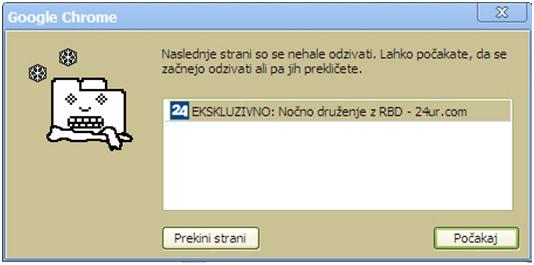Hey guys,
Why is Google Chrome generating this error message on the picture?
Please see the screenshot:
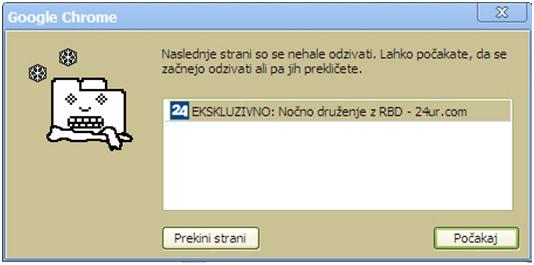
Google Chrome
naslednje strani so se nehale odzivati, lahko pocakte, da se
zacnejo odzivati ali pa jih preklicete.
EKSKLUZIVNO: Nocno druzenje z RBD – 24ur.com
Prekini strani Pocakaj
How can I get rid of it?
Waiting for a solution.
Thanks.
Google Chrome Error while browsing

Hallo Amanda,
Have you just started using Google Chrome on your computer of you have been using it for a while now?
If you have been using Chrome perfectly well, then the possible cause of the problem you are getting could be the following:
-
There might be bugs that might have developed in your Google Chrome browser. The remedy to that will be to go to the control panel and uninstall Google Chrome completely, and then after that reinstall it afresh.
-
Have you tried opening the images using another browser already? If you haven't then you should try that.
-
Also try clearing the browser cache and see if that will fix the issue.
Hope this helps.
Regards,
Carl
Google Chrome Error while browsing

I also receive it sometimes. It usually happens when the page crashes. In my case, I often encounter it when playing a game on Facebook. Since the games on Facebook are all Flash-based, when the contents or resources of the game don’t load properly or takes a very long time to load, this page on Google Chrome will appear. Just try refreshing it.
Normally, a simple F5 will fix it. But if it doesn’t work, try CTRL + F5 for a force refresh. See if this works. If this doesn’t work either, close Google Chrome then open it again and then open the page you were previously loading. If the problem continues, try using a different browser to open the page you want to view.
If the page can be viewed using a different browser, reinstall or update Google Chrome. Download the free version of Revo Uninstaller and install it. Once installed, start Revo Uninstaller then select your Google Chrome among the applications and click “Uninstall”. Follow the normal uninstall process. When uninstall is complete, click “Scan” to scan your computer for any leftover files and delete everything it finds.
This removes everything the program created on your computer. When it is finished, close Revo Uninstaller then install Google Chrome back. Or better yet, download and update to the latest Google Chrome web browser. This downloads the standalone installer for the Google Chrome web browser. See if this works.