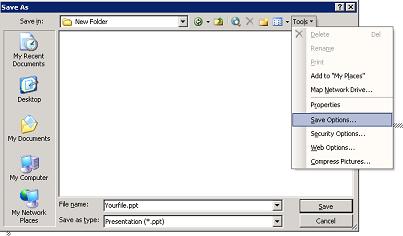Asked By
Johanna
100 points
N/A
Posted on - 05/07/2011

I created a presentation in PowerPoint. When I loaded it up in the presentation machine, the fonts on certain slides are substituted with different fonts!
Basically the slides are a mess when put on the presentation machine but looks fine in my own machine. How can I get both to look the same?
Answered By
WizKid
0 points
N/A
#90954
Powerpoint: Error in Fonts when presenting on different Machine

There is another way, you can embed the fonts when you save the file.
-
Open your Power Point file and select "Save as" in the File menu.
-
On the dialog box, there will be a menu called Tools.
-
Select it and select the menu item called "Save Options…"
-
On the subsequent dialog box there is a section called "Embed True Type Fonts".
-
Turn on the option and then save.
Now your PowerPoint file will have all the necessary fonts embedded in it. You should not have any trouble with fonts again!
Powerpoint: Error in Fonts when presenting on different Machine

Johanna,
To help you further, I have attached some screen shots for you on the process of embedding fonts using the "Save As" option. See below:
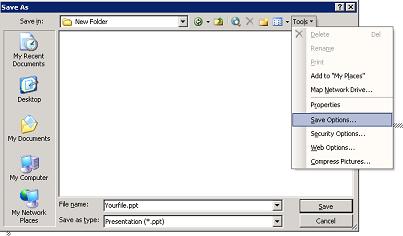

Answered By
Johanna
100 points
N/A
#90956
Powerpoint: Error in Fonts when presenting on different Machine

Oh this is beautiful! I am so happy! Thank you Electrica and WizKid! You both have helped to solve my problem with fonts! It works perfectly on the presentation machine! Thank you ever so much!
Powerpoint: Error in Fonts when presenting on different Machine

You are most welcome! Wishing you all the best for your presentation!