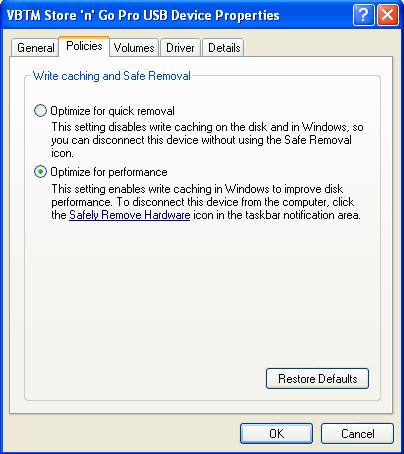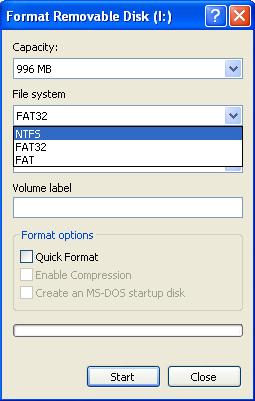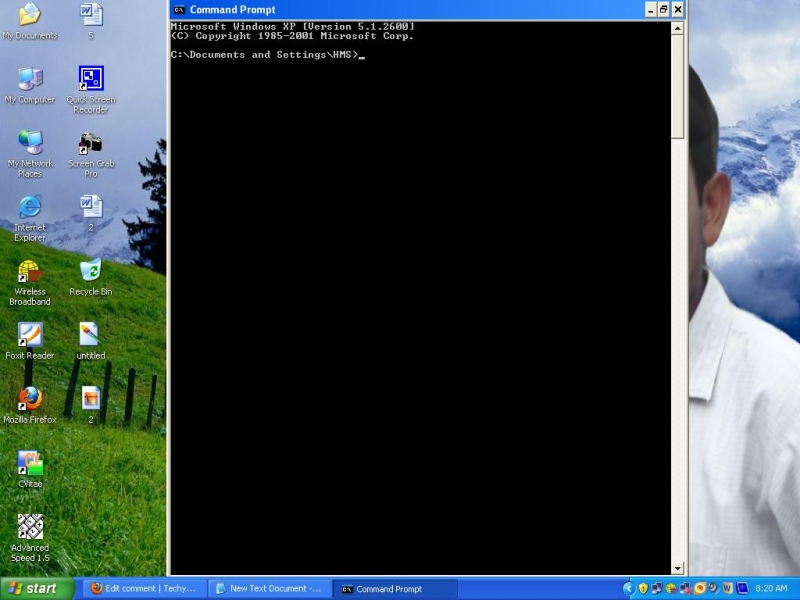Flash disk cannot be formatted

I want to ask for help, my flash problems.
So I have a flash disk. Well the problem here is my flash disk…
When I want to copy songs suddenly cannot, his writings are now more protected my flash, but I don't switch for protected at all
I finally tried to format the flash disk it and could not get out again. Also writing "the disc is write protected, windows cannot formatting Continued
Can anyone help?