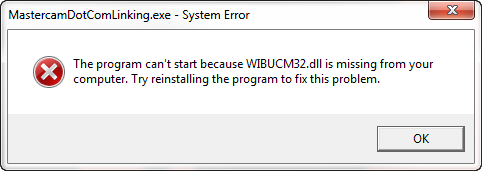Fixing The Issue Of Wibucm32 Dll Download

I installed WatchOUT five on a machine that normally runs WatchOUT four.x. After trying to do something, The program can not be started because WIBUCM32.dll is missing from your laptop. Try reinstalling the program to correct this inconvenience. Wibucm32 dll download fixed doesn’t work. Please help me solve this!