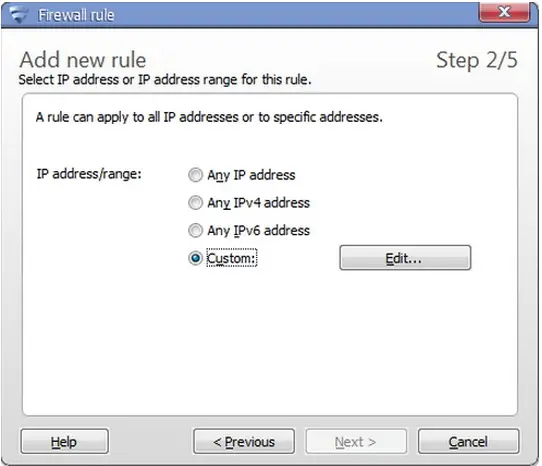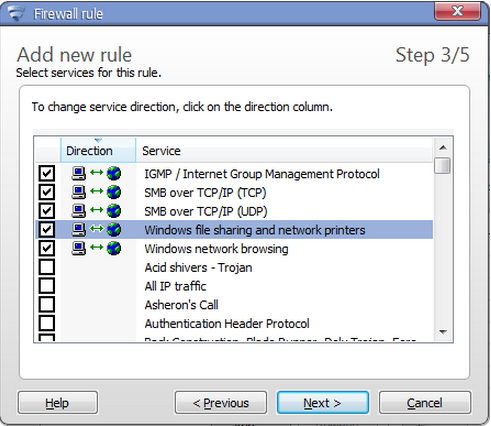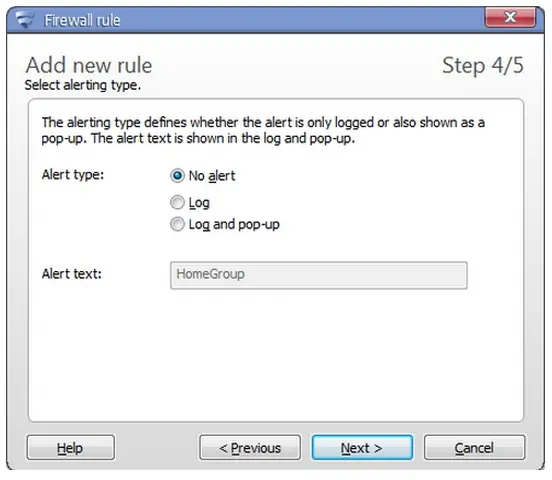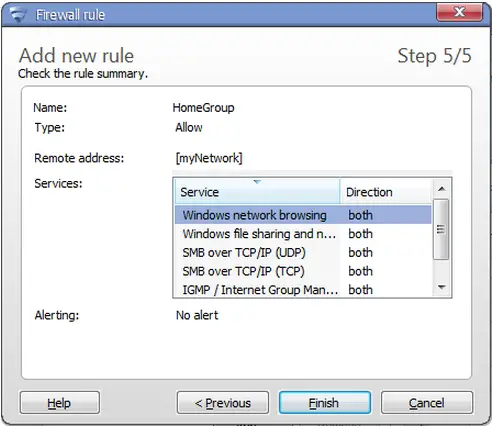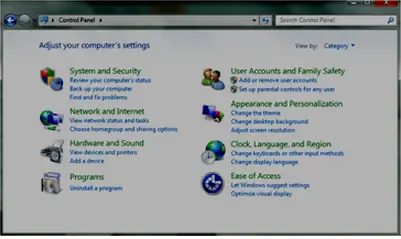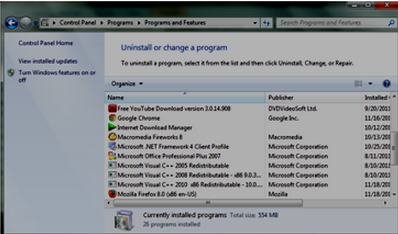Firewalls Problem in F-secure Antivirus

I have installed a new version of F-Secure antivirus to protect my PC.
But rather than solving the virus issue, it has created a new problem for me.
I can access all the shared folders on the network, but nobody can access my shared folder.
Also,I can’t send or receive any emails in Eudora.
There were no such problems before when I had the free version of Avast antivirus on my PC.
After exploring all the options I am unable to find any firewall option to resolve the problem.
Everything works perfectly when I disable the antivirus, Which is not a solution.
Please share your expert knowledge.