Asked By
abel zurich
0 points
N/A
Posted on - 05/11/2012

After failure in file opening, I attempted to run the Fix feature on the Diagnostic Tool of QuickBooks and an error message appeared.
What should I do now?

Failure to run the Fix feature on the Diagnostic Tool of QuickBooks

Hi Abel, the problem here is easily solvable.
The main thing you need to do is uninstall the software and follow these steps;
Go to Start >Run -Type Regedit
In the registry editor window, look for the folder HKEY_LOCALMACHINE_SYSTEM_Quckbooks/dll.service
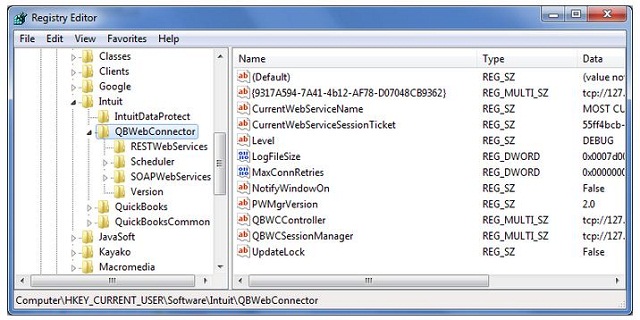
In the folder, add the settings by clicking on the file;CurrentVersion/AeDebug.
You need to add the file to the registry. For it to work.
Another option can be going to the program files to add the settings also to the registry after reinstalling the program.
Go to Start > My computer > Local disk (C) > Program files > Common files

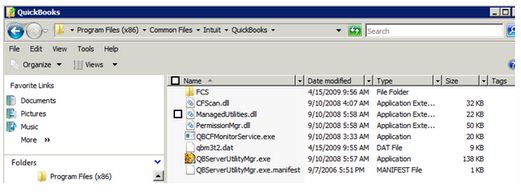
If you open Program files(*86) > Common files > Intuit > Quickbooks > Setup > dbcd1.dll.
Onced you double-click on the .dll file,it should be added into the registry. You also need to add all other .dll files and system files and try running the software for any other issues.
The issue should be solved. If doesnt, you can look for the .dll file online at; support.quickbooks.com
Thanks













