Failure to install the Access Management Console Version 4.6

I have failed to install the Access Management Console Version 4.6. What could be the reason? Please, help me in this regard.
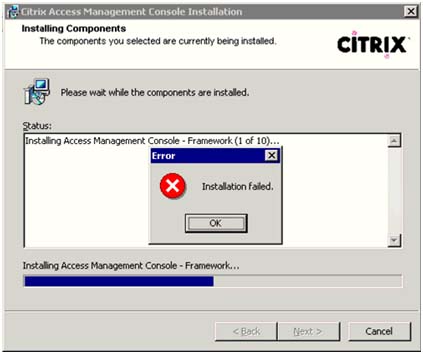
Error:
Installation failed












