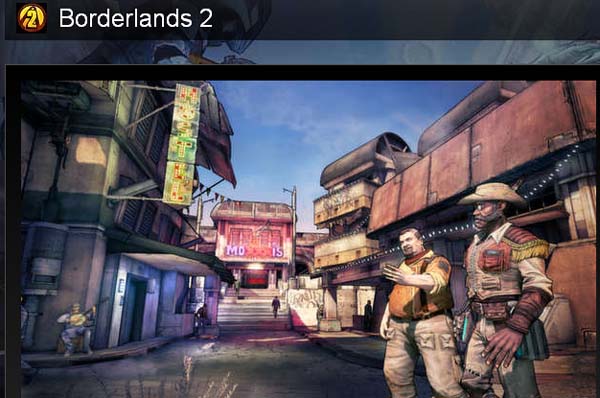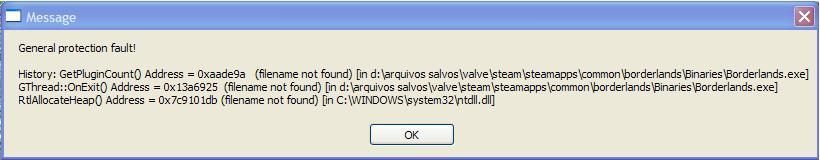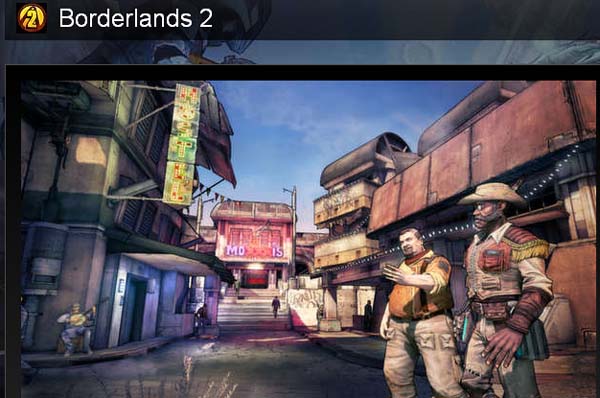Hi there,
I have bought Borderlands 2 with steam, which worked fine for a while. I got this error and I stopped to play, but I want to play it again. This error is really annoying and I can’t get rid of it. Please someone help me to solve this error with Borderlands. Why I have this error message and how can I get rid of it ?
Thank you !
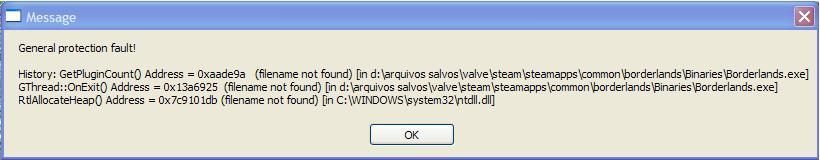
Message
General protection fault!
History: GetPluginCount() Address = 0xaade9a (filename not found) [in d:arquivos saIvosvalvesteam steamappscommonborderlandsBinariesBorderlands.exe]
GThread: :OnExit() Address = 0x13a6925 (filename not found) [in d:arquivos saIvosvalvesteam steamappscommonborderlandsBinariesBorderlands.exe]
RtlAllocateHeap() Address = 0x7c9101db (filename not found) [in C:WINDOWSsystem32ntdll.dll]
OK
General protection fault error shows when playing Borderlands 2

If you are trying to play Borderlands 2 on Steam and you are not using the latest Service Pack on Windows XP, you will not be able to play the game and I think that’s the reason why you received a “general protection fault” error and so many missing files are indicated in the error message. To play Borderlands 2, your computer must be running on Windows XP Service Pack 3, Windows Vista, or Windows 7.
For the processor, you should have a slightly fast processor. The minimum processor is 2.4 GHz Dual Core and the recommended is 2.3 GHz Quad Core and this is fast already. For the memory, I think you won’t have a problem with 2 GB. For the video card, I think you can use any graphics adapter as long as it has a minimum 256 MB video RAM.
Visit Borderlands 2 On Steam to see the complete specifications. Make sure to meet all the requirements so you won’t have this problem again.