Failed to converting Boot Camp disk partition to a VMware virtual machine

Hi,
I received the following error message converting my Boot Camp disk partition to a VMware virtual machine. Is there any way to resolve this issue? I am looking for an expert’s advice. Please suggest me proper. Thanks.
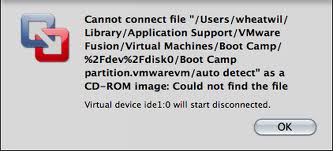
Cannot connect file “/Users/wheatwil/Library/Application Support/VMwareFusion/VirtualMachine/Boot Camp/%2Fdev%2Fdisk0/Boot CampPartition.vmwarevm/auto detect” as a CD-ROM image: Could not find the file.
Virtual device ide1:0 will start disconnected.












