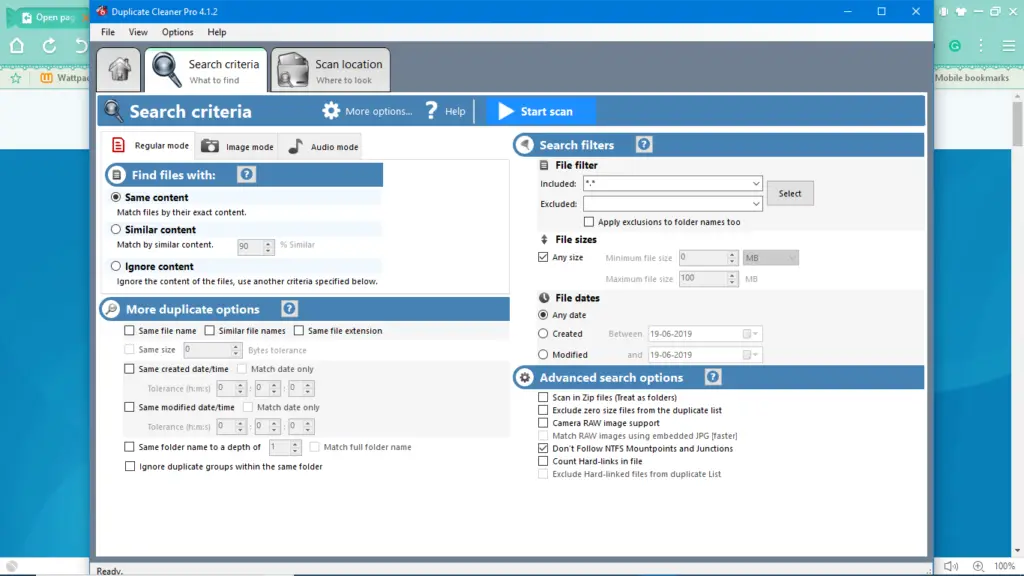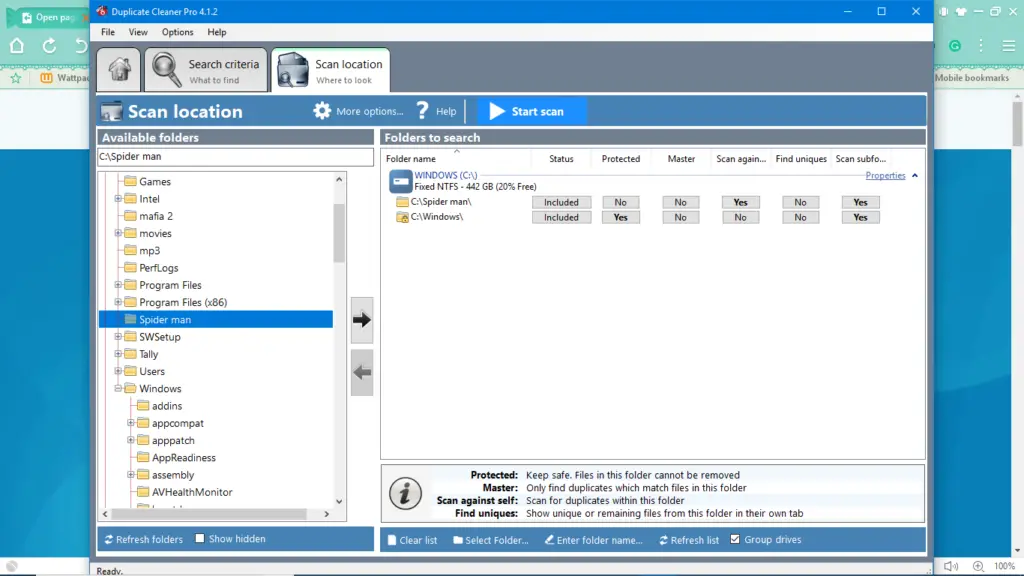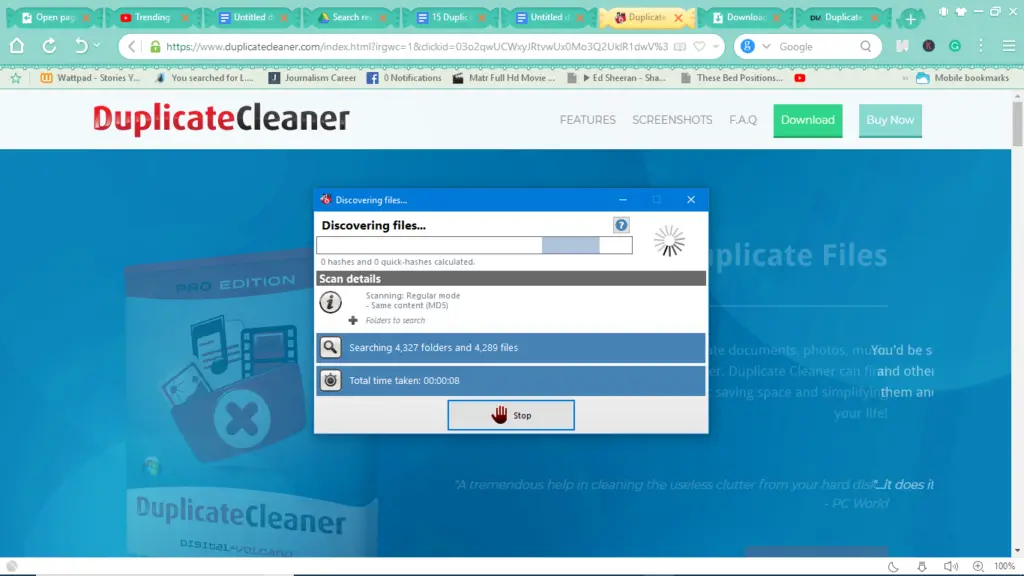How To Delete Duplicate Files

I’ve recently found that my disk space is full. I’ve deleted all unnecessary files but that made only a minor change. I also noticed a lot of duplicate files I found myself, compared and deleted but that is taking a lot of time and effort. I don’t want to lose important data. What can I do?