Exchange Online: Got problem after adding a new user

Does anyone here know what to do with the error "Service related error has occurred" in Exchange Online?
We added a new user yesterday, and this error message together with a RED cross were displayed next to that user. Another message popped up when we clicked on that user. It says “exchange: No mailbox plan with SKU capability 'BPOS_L_Standard' was found."
I got one more message and I was able capture it on the screen. I hope this information helps, and someone here will be able to give me some feedback.
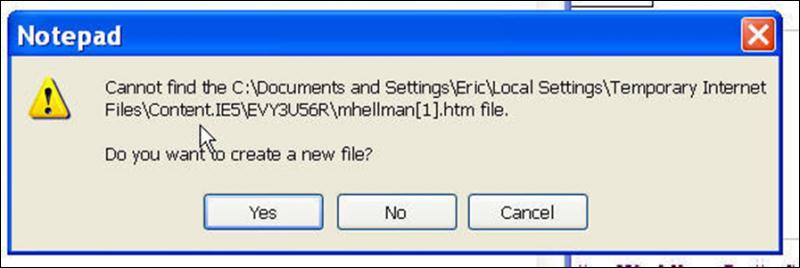
Notepad
Cannot find the C:Documents and SettingsEricLocal SettingsTemporary Internet FilesContent.IE5EVY3U56Rmhellman[1].htm file.
Do you want to create a new file?












