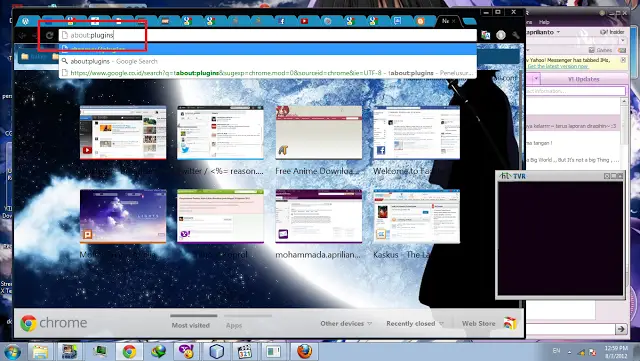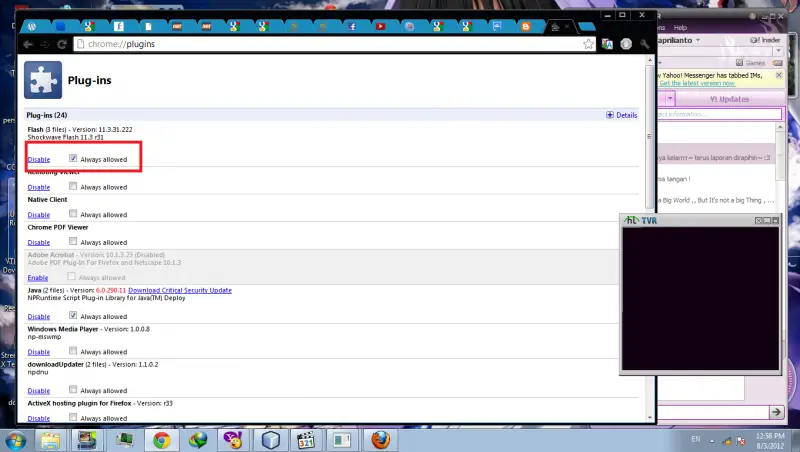On my sister's laptop, I have Google Chrome as a browser. Unfortunately I can't change that, and so I have to use this as my browser until my computer will be fixed. The problem is, that I don't have music in the computer, and when I logged on to Youtube this morning, it said that Youtube cannot play video file. Can you guys help me with this error? How exactly can I fix it, because I really need music and Youtube is my only option right now. Thank you for your help.
Error Youtube cannot play video in Google Chrome

Hi Donald,
You specified your problem without proper details, you did not mention which operating system you are using and what is your laptop brand, however I will try to make you out of this problem.
This might be due to driver’s issue or Flash player did not install.
1. All I hope this problem will not generally come in Windows 7 operating system, because by default it will install the audio drivers if not just put the CD or DVD which came along your laptop, it will contains your laptop total drivers so that it can take the drivers from the CD or DVD.
2. If you are using and Windows XP operating system, than follow these steps.
Right click on my computer go to manage here click on device manager in this dialogue box you can find that any driver doesn't have its drivers then it will appear in a yellow color indication, so here if any symbol is appearing on audio device than we have two install audio drivers to resolve this issue, for this you how to insert the CD which came with the along your laptop, now right click on the device which appeared in yellow color now select update the driver from the menu. You choose the recommended to update the drivers, if you don’t have the CD or DVD regarding your drivers than please visit your laptop brand website they look and find the drivers in support menu.
3. Install Adobe Flash player.
4. To solve this problem open the browser and type the following in your chrome browser.
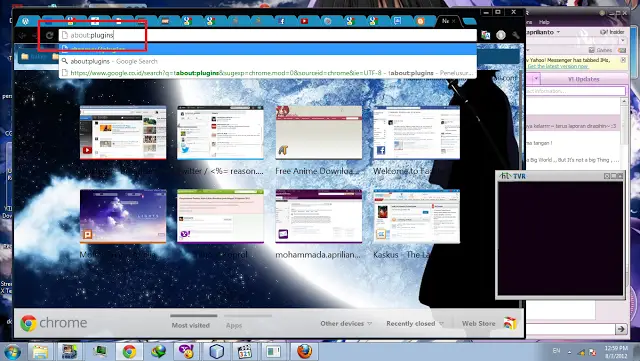
Now check always allowed on Flash
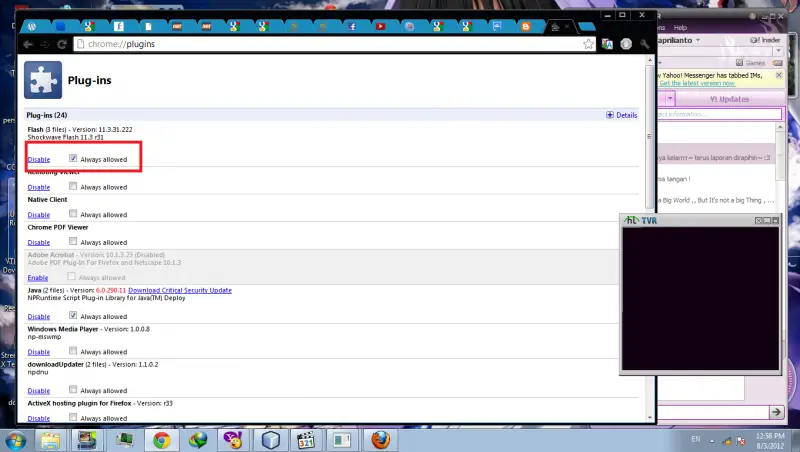
And restart the browser once again now open YouTube it must play now and I hope this might resolve your problem.
Error Youtube cannot play video in Google Chrome

If your laptop has Google Chrome but it cannot play a single YouTube video, try updating the Flash Player on your computer. Since YouTube videos are flash-based, it requires every computer to have the Flash Player plug-in be installed for the videos to work on the browser. Now, if a computer already has Flash Player but it still cannot play YouTube videos, one reason is an outdated Flash Player.
You simply need to update the Flash Player plug-in to the latest version. Download the latest Adobe Flash Player ActiveX. This is the required Flash Player plug-in for the Microsoft Internet Explorer web browser. For Chromium-based browsers like Google Chrome and Opera, download the latest Adobe Flash Player PPAPI. This is the required Flash Player plug-in for Opera and Google Chrome.
For Firefox, download the latest Adobe Flash Player NPAPI. This is the required Flash Player plug-in for the Mozilla Firefox web browser. If the problem continues, download the latest Google Chrome and install it to upgrade the existing version on your computer. This should fix the problem.