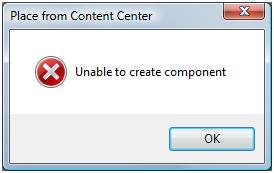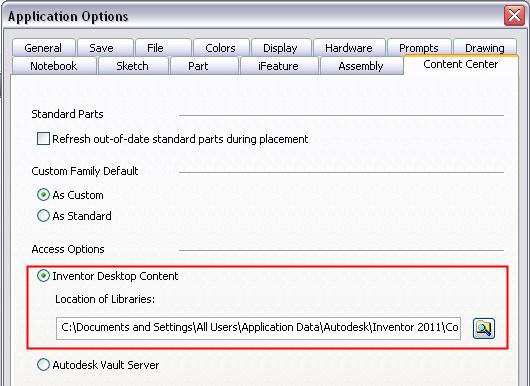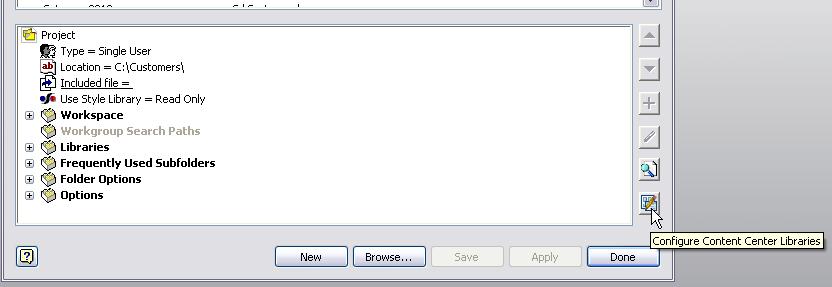Asked By
Stephgo
0 points
N/A
Posted on - 10/19/2011

Hi,
I was using Autodesk Inventory on my Win XP.
I was trying to place a component into my Content Center when this error message displayed on my screen (see below). I knew I was the only one using this component and wondered why this happened.
I saw a website about deleting the cache but I seem can’t find it.
Please help.
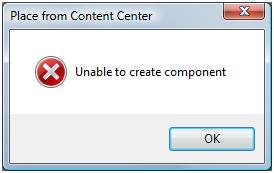
Place from Content Center
Unable to create component
Answered By
Mike S.
0 points
N/A
#94475
Error while placing on component on Content Center of Autodesk Inventory

Hello,
Here are some list of what you need to do to be able to solve your issue regarding Autodesk:
1. Check if the parts in Content Center folder are read only.
2 Change default Content Center path to %userprofile%
3 Try creating a new project vault mapped to the same folders
4. Create a single user project mapped to the same folders
5. Delete offending parts on the Content Center file location
6. Log in to windows as different user
7. Delete cache at c:Documents and settings All usersApplication dataAutodeskInventor 2010Content Center
I hope it helps.
Mike
Error while placing on component on Content Center of Autodesk Inventory

Dear Stephgo,
It’s true that you have to clear the cache memory and to clear it please follow these steps:
1. Got to C drive
2.Documents and Settings,
3. All Users,
4. Application Data,
5. Inventor 2011
6. Content Center. Now remove the address shown as per the first picture attached.
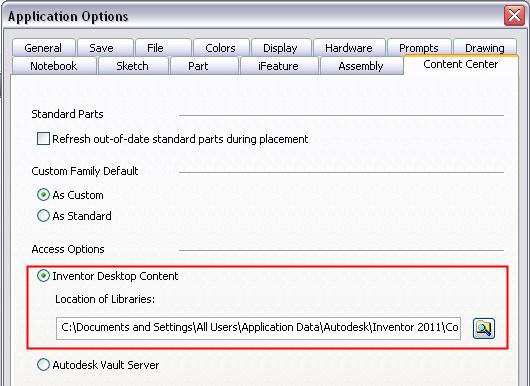
Ensure that your project files are configured properly as per the attached second picture.
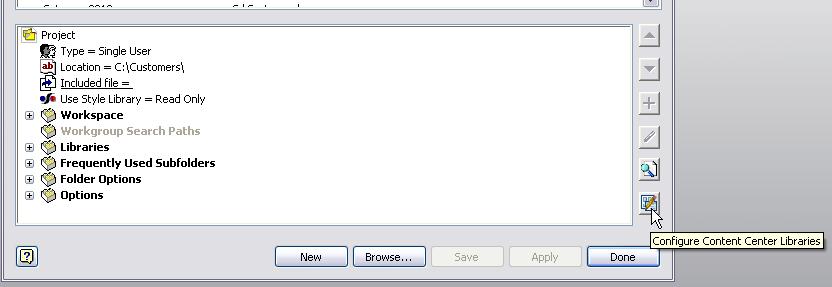
I hope your query is resolved.