How to select multiple layers in Photoshop CS

I use Photoshop CS for my photo editing work, but I am not an expert. So I need a help.
In my current work I create 5 layers. As show in below-
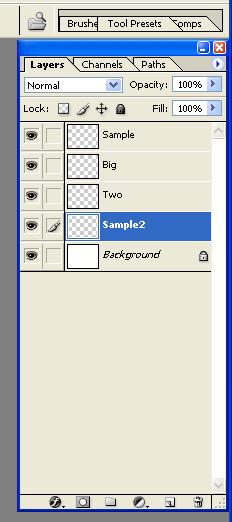
Now I want to select 3 layers at a time. But I find no way to do this. What is the problem?
How can I do this?
Please tell me, it’s urgent.











