Error while installing Symantec Endpoint Protection

Hi,
I received an error while installing Symantec Endpoint Protection in one of the PCs in the office. It said something about Error 1327 with an Invalid Drive K which I didn’t map in the PC. Any ideas what caused this problem and how to resolve it?
I would be installing to several PCs in the office so I might as well know ahead what to do about this.
Thanks in advance.
This was the error message:
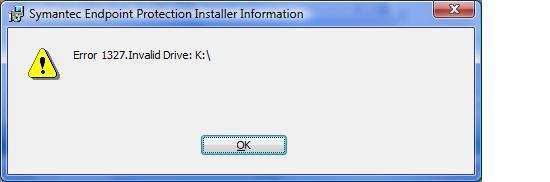
Symantec Endpoint Protection Installer Information:
Error 1327.Invalid Drive: K:












