Error when starting Adobe Dreamweaver

Hi,
I was trying to open Dreamweaver on my PC when I got this error message, see screenshot below. Was it correct to interpret that the error message pointed to a missing MMDocumentTypes.xml file on folder Configuration/Document Types?
I tried looking for the file but could not see it. Please advise on next steps to take in order to resolve this problem.
Need to make Dreamweaver work ASAP.
Thanks in advance.
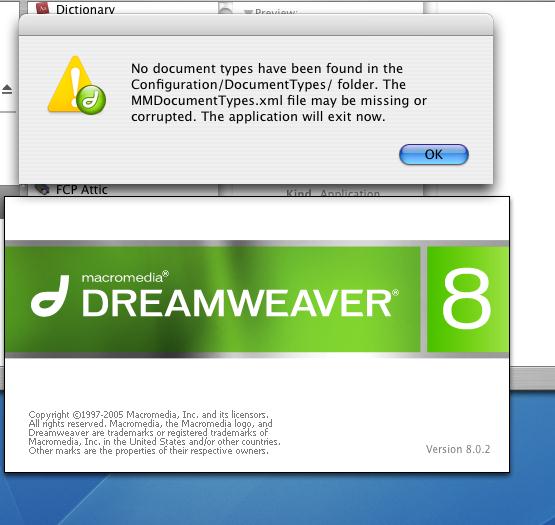
Adobe Dreamweaver CS3
No document types have been found in the Configuration/Document Types/ folder. The MMDocumentTypes.xml file may be missing or corrupted.
The application will exit now.












