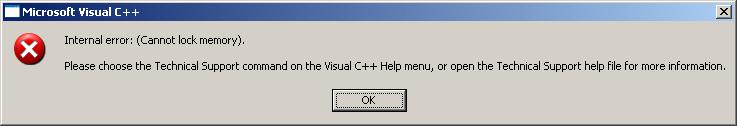Asked By
A Cameron
0 points
N/A
Posted on - 10/11/2011

Hi Experts!
I was running my program when this error happened.
Actually, it was the first time that I have encountered such error.
I have searched the web extensively, but I can’t find any solution. I would really appreciate a help.
By the way, I am using Microsoft Virtual C++.
See the error message below.
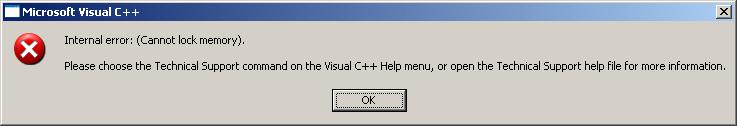
Error:
Microsoft Visual C++
Internal error: (Cannot lock memory).
Please choose the Technical Support command on the Visual C++ Help menu, or open the Technical Support help file for more information.
Error when running Virtual C program

Dear, I want to explain the solution of your problem, which is available from Microsoft. However, this is intended to correct only the problem that is specified here. So apply it only to the systems that are experiencing this specific problem. Therefore, if you are not severely affected by this problem, we recommend that you wait for the next software update that is for this fixation.
you can download the solution from the MSDN Code Gallery, visit the following Microsoft Web site: Download Link
The MSDN Code Gallery displays the solution only in the languages which are available here. For a complete list of Microsoft Customer Service and Support telephone numbers or to create a service request, visit the following Microsoft Web site: Download Link1 There is no prerequisites are required. Please do not restart the computer after you apply this error fix.
The dates and times for all these files are must be listed in Coordinated Universal Time (UTC). When you have to view the file information, it is converted to local time. To find the difference between UTC and local time, use the Time Zone tab in the Date and Time item in Control Panel.