Error when merging two disks

Hi,
I have a problem with an error that comes out when I try to merge my hard drive partition D to another partition E which is empty. I am using Windows XP Professional and also the partition D has a lot of free space more than the 121 MB that the error presents.
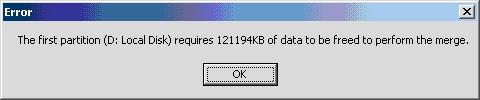
Error message:
The first partition (D: local Disk) requires 12119KB of data to be freed to perform the merge.











