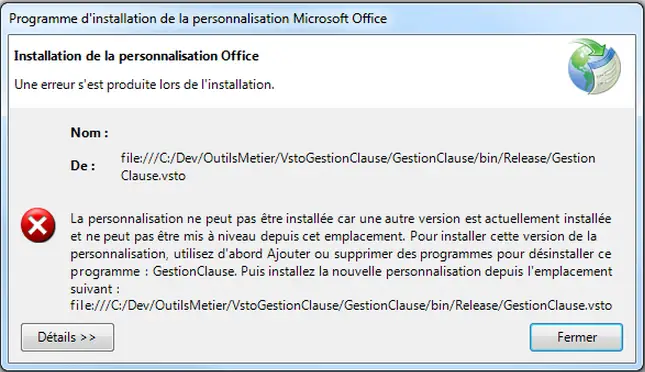Hello,
I am trying to get a VSTO addin update for word without VSTO automatically launching and the end user rights doesn't have enough permission to install. I don't want to install it, just upgrade it as the first install will be completed with vsto installation from the VS publisher folder, which has admin rights. In order to update, I do the following:
Copy the following files from the publish directory to the appdata directory, where the addin is.
MyWordAddIn.dll
MyWordAddin.dll.manifest
My word doc is linked with my VTSO file and when I launch it, there is the following error:
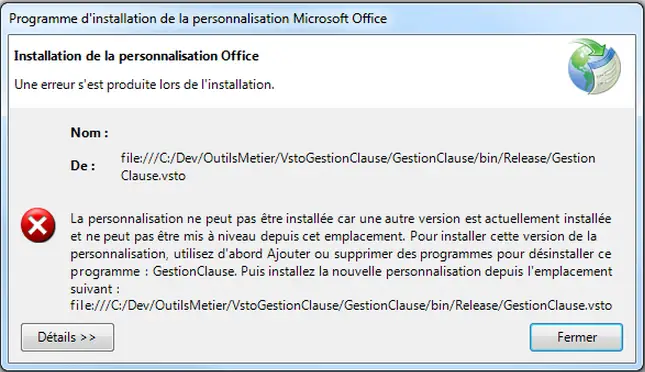
Programme d'installation de la personnalisation Microsoft Office
Installation de la personnalisation Office
Une erreur s'est produite lars de I'installation.
Nom:
De: file:///C:/Dev/OutilsMetier/VstoGestionClause/GestionClause/bin/Release/Gestion
Clause.vsto
La personnalisation ne peut pas élre installée car une autre version est actuelelement installée
et ne peut pas étre mis a niveau depuis cet emplacement. Pour installer cette version de la
personnalisation, utilisez d'abord Ajouter ou supprimer des programmes pour désinstaller ce
programme : GestionClause. Puis installez la nouvelle personnalisation depuis l'emplacenlent
suivant :
file:///C:/Dev/OutilsMetier/VstoGestionClause/GestionClause/bin/Release/GestionClause.vsto
Details Fermer
The first time I launch it says that it is already installed.
How can I do it so there is no error, thank you in advance!
Error shown while launching word doc. with VTSO file

Hello Darlene Selvagio,
What appears to be the problem here is that you did not disable ClickOnce so that it will not install updates automatically when the application starts up. That explains why the application is detecting a new version of the software in the publish directory and then trying to install the update.
The error is therefore occurring because you have already carried out the update of the DLL in the appData folder manually, and therefore on seeing that the publish directory has a DLL that has got the same version number, an error message saying that it has already been installed comes up.
You will therefore need to turn off autoupate as follows:
-
Go to Startup project's settings in VS.
-
Click on the publish tab.
-
Hit the update button and then configure it not to check for updates.
Regards,
Carl