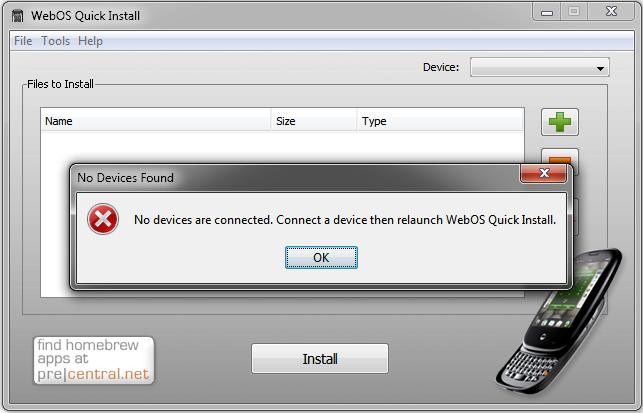Hi there,
I have this error every time I try to sync my phone with my laptop. Below is the error message. Is my first smartphone and I don’t have big experience with this kind of devices? Can anyone please help me to fix this error? Is there any other way to sync the device with a laptop?
Thank you!
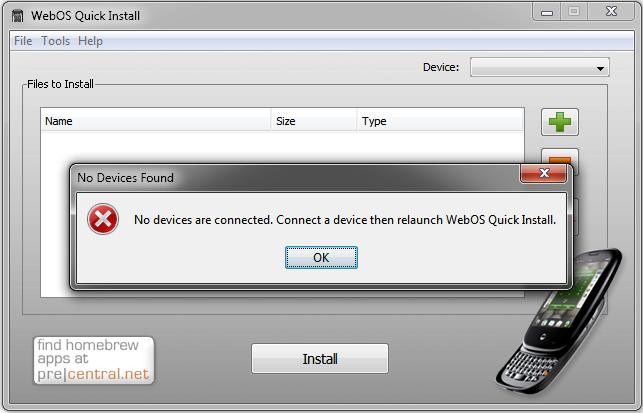
No devices are connected. Connect a device then relaunch WebOS Quick Install.
Error shown while I tried to syn my phone with laptop

If you have already installed WebOS Quick Install on your computer but the application can’t seem to detect your Smartphone then maybe you forgot to install some required components for the program. In case you are using the old version, download the latest version from WebOS Quick Install 4.5.0. Besides the application, it will not function without Java Runtime Environment installed on your computer.
If you don’t have JRE at least version 1.6 on your computer then this is the cause why the application can’t detect your handset and install apps. Download the latest version from Java Runtime Environment 7u51. The applications that you will be installing using WebOS Quick Install actually have not been tested and are installed at your own risk.
It doesn’t guarantee the stableness of the apps when they reach your Smartphone. For Mac, once you installed the latest Java Runtime Environment, go to “ApplicationsUtilitiesJavaJava Preferences”. Select Java SE and drag it onto the top of both list and then exit the application. This is just to set Java SE as the default version to use. To use the application, start WebOS Quick Install, connect your Smartphone to your computer, and then select the option Just Charge on the device.