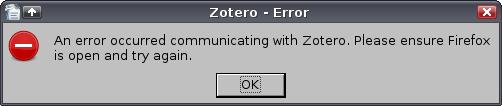Need HELP!
I was trying to insert a citation into a new document in Zotero when this error happened.
I have checked Firefox, and it was working fine. I tried reinstalling Firefox and the same error message displayed.
I have restarted everything, my PC, Zotero and Firefox.
Please help. By the way, I was using MS Word with Zotero.
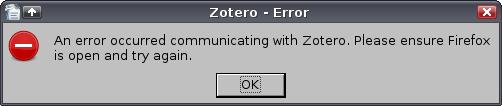
Zotero – Error
An error occurred communicating with Zotero. Please ensure Firefox is open and try again.
An error occurred communicating with Zotero

Hi Edward,
For serious problems that prevent you from using the reporting wizard – such as the Zoteropane not opening at all – we may need more information:
1. First, be sure you've tried restarting your computer. Many startup errors will go away after a computer restart.
2. Enter about:config in the Firefox address bar, search for devtools.errorconsole.enabled(Firefox 4 and later) or javascript.options.showInConsole (Firefox 3.6), set it to 'true' by double-clicking, and then restart your browser.
3. Close Firefox and delete extensions.ini, extensions.cache, extensions.rdf,extensions.sqlite, and extensions.sqlite-journal from the Firefox profile directory. These cache files will be recreated automatically the next time you start Firefox. Note that any disabled extensions will be re-enabled.
4. Start Firefox.
5. Go to the Tools menu and select Error Console or Web Developer – Error Console (depending on your Firefox version). In the new window that pops up, click Errors to view only important messages.
6. Look in the console for lines that contain a URL beginning with “chrome://zotero/.” or a message without a URL. (You can ignore any lines with URLs beginning with 'http://', even fromzotero.org.) For each line, click on the pink background, go to the Firefox Edit menu and select Copy (or hit Cmd-C (Mac) or Ctrl-C (Win)), and paste the message into your forum post.
Hope this one will help.