Error message shown while working on AutoCAD architecture 2013

Hi all,
I have been working on AutoCAD architecture 2013 for some time now. It was working perfectly fine, but all of a sudden, the following error message appeared on my screen:
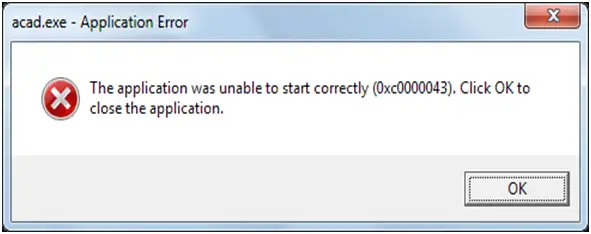
acad.exe – Application Error:
The application was unable to start correctly (0xc0000043). Click OK to close the application.
I tried to locate the problem that was creating this error. I ran the three executable files 3rdPartyx86VCRedist on the installation media. By doing so, the error vanished, but it was only temporary. After sometime, it appeared again on the screen.
Do you have any idea as to why this error is popping up again and again?
Looking forward to your helpful suggestions.











