Unable to play after installing HD pack of the game Half Life

Hi to all
I installed the game Half Life about a month ago and was playing it since then without any kind of trouble. Just yesterday, I found its HD pack and it was for the very first time I came to know that it existed. At that very moment, I installed it. It was installed successfully, but after that, when I wanted to play the game and clicked the play button, the game won't play anymore. Instead I got the following message on my screen:
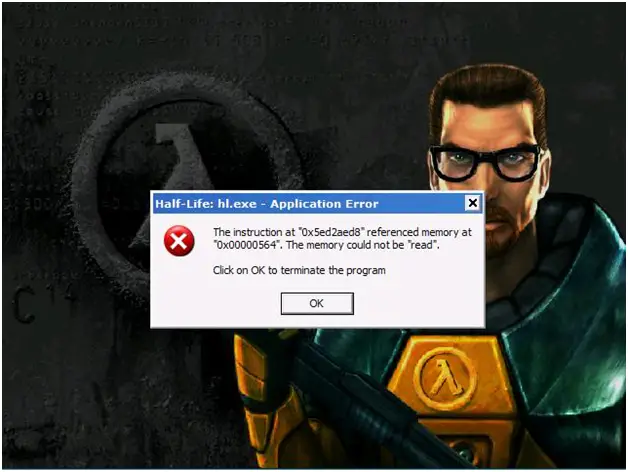
Half-Life: hl.exe – Application Error:
The instruction at ''0x5ed2aed8'' referenced memory at ''0x00000564''. The memory could not be "read". Click on OK to terminate the program
I have tried by all means to resume the game, but I failed every time. I uninstalled the HD pack as well as the steam and installed the steam again, but nothing happened. I also checked the file integrity which as ok.
I also deleted the game and then again installed it, but still ended up in the same error.
Now I am helpless and know nothing as to what to do. Please help me if anyone of you has any idea.
I'll be looking forward to your helpful suggestions.
Regards.












