Windows error in running program

Hello.
Two days ago I received this error every time I ran a program.
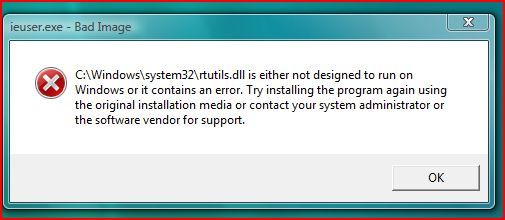
C:windowssystem32version.dll is either not designed to run on windows or it contains an error. Try installing the program again using the original installation media or contact your system administrator or the software vendor for support.
This same error is displayed for every application except MS word and windows messenger. In the last three months, I tried system restore and that resolved nothing.
Then I run windows defender and it displayed with one click but after removal the error message was still present. I looked at a lot of forums for help but they all suggest antivirus programs which did not solve the problem.
And I am not able to do this because the error is ahead of setup wizard runs. I experimented by download new programs in another computer and transferred by usb to the vista computer.
The browsers such as Firefox, Safari and Internet explorer still won’t open. I am using vista as my operating system. How can I solve and restore this problem?
Thanks.












