Error in Loading Connectors in SAP Service

Hello! I have a query with regards to Integration Manager SAP Connect.
I have been trying to install it in my Windows XP computer but always end up with error below.
The install went successfully but when trying to start it, the error is appearing.
Am I missing something with the installation process?
Please help.
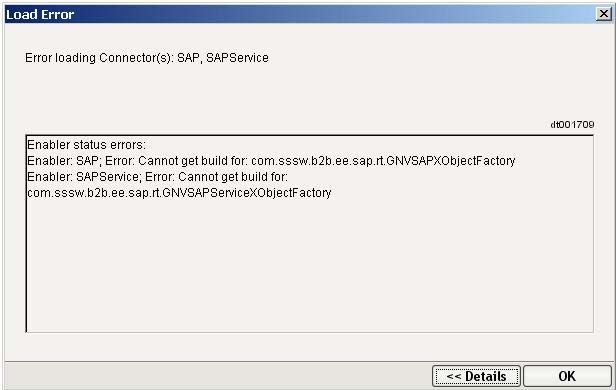
Load Error
Error loading Connector(s): SAP, SAPService
Enabler status error:
Enabler: SAP;Error: Cannot get build for: com.sssw.b2b.ee.sap.rt.GNVSAPXObjectFactory
Enabler: SAPService; Error: Cannot get build for:
com.sssw.b2b.ee.sap.rt.GNVSAPServiceXObjectFactory












