Error on G110 Keyboard: Microsoft Visual C++ Runtime Error

Hi!
I have encountered Microsoft Visual C++ Runtime Error while using G110 keyboard.
The error message says that the application has requested Runtime to terminate it in an unusual way.
Please provide me the solution for this problem.
Thank You!
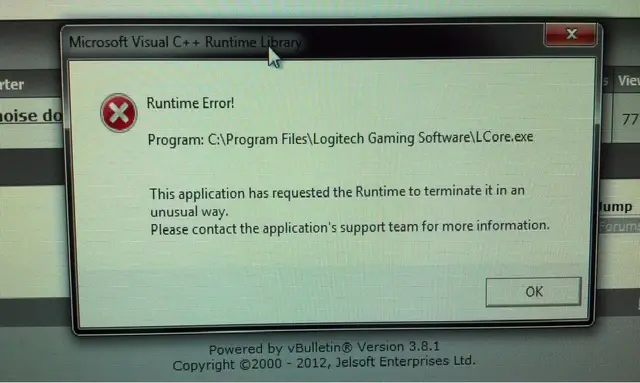
Error:
Runtime Error!
Program: C:Program FilesLogitech Gaming SoftwareLcore.exe
This application has requested the Runtime to terminate it in an unusual way.
Please contact the application's support team for more information.












