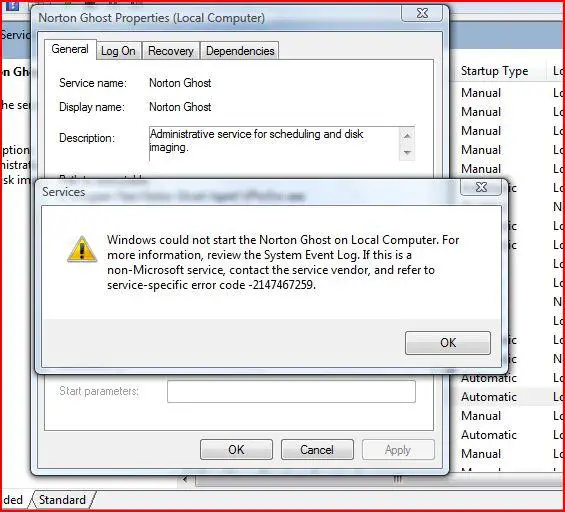Asked By
Jerry S
0 points
N/A
Posted on - 11/12/2011

Hi Gurus,
I was using Norton Ghost 15 when I got this error message (see below).
It seemed that Norton Ghost couldn’t start the backup services on Windows 7.
I searched the internet and Norton forums but I couldn’t get any resolution for the problem.
I hope someone from this forum could help me. Need it so badly and ASAP.
Thanks.
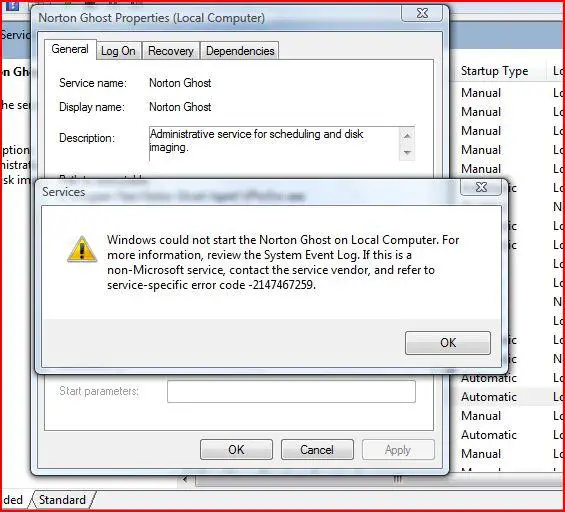
Services
Windows could not start the Norton Ghost on local Computer. For more information, review the System Event Log.
If this is a non-Microsoft service, contact the service vendor, and refer to service-specific error code -2147467259.
Windows could not start Norton Ghost on local Computer error code -2147467259

Hello Jerry,
Sorry to hear your problem. May I suggest that you reinstall your Norton Ghost. Make sure that it is updated or you have installed the latest version of it. Restart your computer after downloading and reinstalling the latest version of Norton Ghost 5. If this doesn't work for you, just visit the links and forums below. Make sure to read it carefuly to be able to solve your problem.
I hope it might help you solve your issue.
Zorian
Windows could not start Norton Ghost on local Computer error code -2147467259

Hi,
You must try this if possible just check your application if there an corrupted files or maybe data and then try to check if it’s suitable to your computer and then to upgrade the software and then just download the latest version of your software or rather download the new software from your application if it’s possible and then try to scan your system if its infected for any viruses or maybe spyware just simply check on that to be safe only and then try download the error repair tool and then install that one and then after installing the software you just simply scan the your PC then simply repair the found errors.
Ben