An error encountered in the scanning software

Hello,
My HP Photo smart Premium scan to network feature worked fine with Win 7 x64 for a couple of years but all of a sudden will not scan to the HP Solution Center application that I need to make PDFS. I tried reinstalling the original drivers, no luck. I also got the latest updated software and drivers from HP, ditto. Printer still prints fine.
I get the following error message:
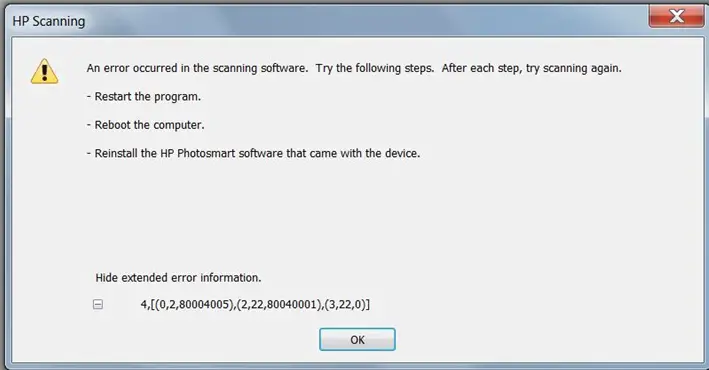
HP Scanning
An error occurred in the scanning software. Try the following steps. After each step, try scanning again.
Restart the program.
Reboot the computer.
Reinstall the HP Photosmart software that came with the device.
Hide extended error information.
4, [(0,2,80004005),(2,22,80040001),(3,22,0)]











