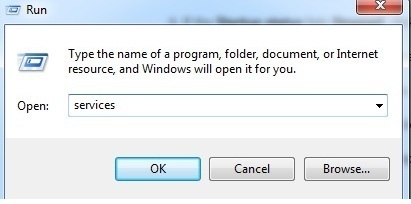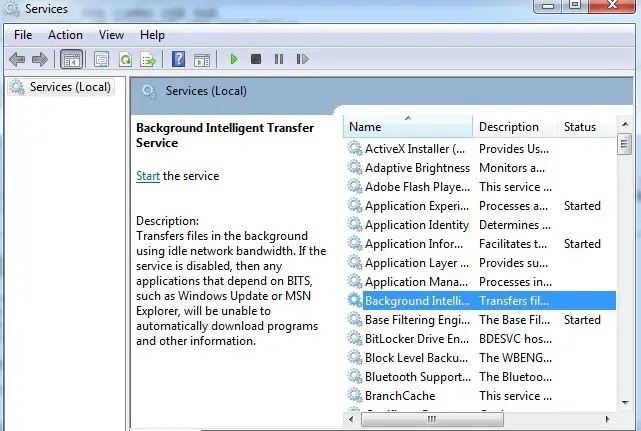Error Downloading Business Plan Pro UK Update

Hi,
When I attempt to download the latest update for Business Plan Pro 12 UK, I got the following error message. I already have the downloader utility then why I am getting this error? I want to update this version but I can’t do this because of this error message. Can I fix this issue? How to remove the error? Help me.
Thanks.
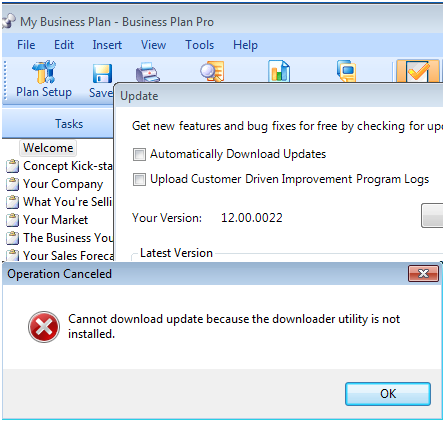
Error: Cannot download update because the downloader utility is not installed.