Error displayed trying to create a task in Vista Task Scheduler

Hello brainy,
I got a wired error message when I try to create a task in Vista Task Scheduler. I am not an in depth knowledge person having hard time with this error. I think this might be the permission problem, do I need to configure anything before creating a task. I am totally blank, please help.
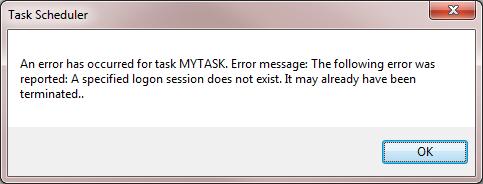
An error has occurred for task MYTASK. Error message: The following error was reported: A specified logon session does not exist. It may already have been terminated..












