Error configuring Brooktrout TR1034 Fax with Zetafax Fax software

Hi,
I have the Dialogic Brook trout TR1034 Fax,which is integrated with document management and business process automation systems and supports compliance with regulations such as Sarbanes-Oxley, HIPAA, and Basel II. My version of Brook trout is the older TR1034 E1/T1 board.
After some research, I discovered that some older Brooktrout TR1034 boards are not correctly identified by the latest Brook trout API and the Zetafax Server. These boards need to be added manually using the Brook trout Configuration Tool in off-line mode. So I decided to get Zetafax configuration snap in and configure my Brook trout board but when I try to configure I get the following error message,
Configtool Error
BfvLineReset for module 0x2 failed (Misc error: Packet received error. status 8000020)
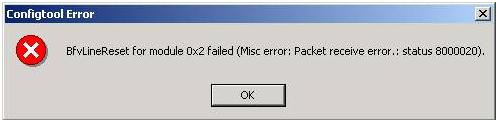
Could someone please help me on what to do. I am configuring my board with Zetafax software for the first time. Anyone with a solution on how to go about it?
Thanks.












