Asked By
janedi
0 points
N/A
Posted on - 09/13/2011

Good day! I have a driver of my HP PSC 1315 all in one printer but got an error immediately when trying to run the HP Director. I downloaded some drivers in the HP site but didn’t fixed the problem. Please help me
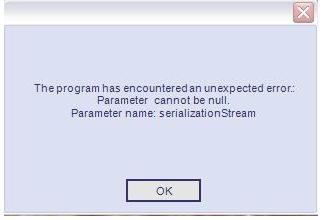
The program has encountered unexpected error
Parameter cannot be null.
Parameter name: serializationStream.
HP PSC 1315 all in one driver error

In HP PSC 1315 printer, once the driver is installed properly then there should be no problem when installing but in this case, you do get a message serialization stream.
This is something to do with HP image zone plus. when you try to access this, then the message will pop-up.
The solution to this issue is to select schema, then right click. Select properties and select Build Action = "BTS Compile"
Changing the parameter also is an alternate solution to this isse, like for example.
virtualPath = xxxxService.svc for yyyyxxxservice.svc
customstring = xxxxservice.svc for yyyyservice.svc
The steps above should fixes the problem.
HP PSC 1315 all in one driver error

Hi Janedi.
Good day.
Dear this error shows that you have installed any incompatible driver forcefully. You should have to install proper driver matching with the model of your hardware.
If you are unable to locate your desired driver, kindly note these steps to install your required driver.
Firs rollback your previous installed driver. For rollback go to device manager right click on your hardware and choose property.
In property choose Rollback option. It will roll back your previous installed driver.
Then open go to https://www.driveridentifier.com/ and download their software called Driver Identifier and run it on your system it will scan your computer for drivers and put you directly on the drivers download page.
Simply install it and restart your computer.
Enjoy.
Thanks












