Error Code 1 – PandaCloud Antivirus

Hi,
I have read a lot of positive feedback about this antivirus, PandaCloud Antivirus. They say its great ,so I decided to switch, and I installed it yesterday. Everything was going smooth without encountering any problems during the installation. I cannot wait to try it out ,so I did a quick scan of my computer.
But after the scan was complete, an error message suddenly appeared. See the image.
I clicked the link and was redirected on their support forum. I was relieved that there was a solution for it.
So I followed the instructions carefully, but after that I still got the same error!
Anyone out there who knows how to fix this problem?
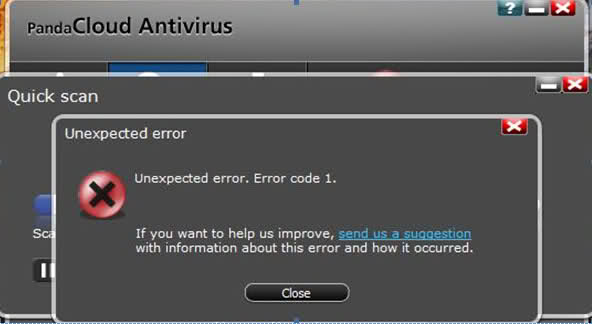
Unexpected error
Unexpected error. Error code 1.
If you want to help us improve, send us a suggestion
with information about this error and how it occurred
Thanks.




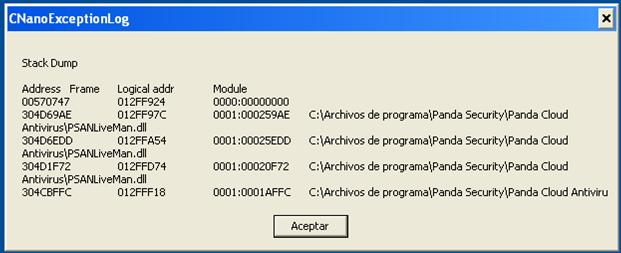
![UpdateNoPackFile download [msssrs.flt] file different on the list. UpdateNoPackFile download [msssrs.flt] file different on the list.](https://www.techyv.com/sites/default/users/superadmin/qa-featured-100x70.png)








