Trend Micro installation was unsuccessful

Hi,
During the install of Trend Micro I have this error with this message. I don’t know what this error code means and how can this be solved. I use to install the official installer downloaded from the official website. Does anyone have any idea why my installation was unsuccessful ? I can I install this properly ?
Thank you !
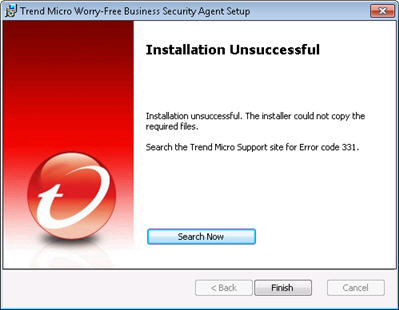
Trend Micro Worry-Free Business Security Agent Setup
Installation Unsuccessful
Installation unsuccessful. The installer could not copy the required files.
Search the Trend Micro Support site for Error code 331.
Search Now












