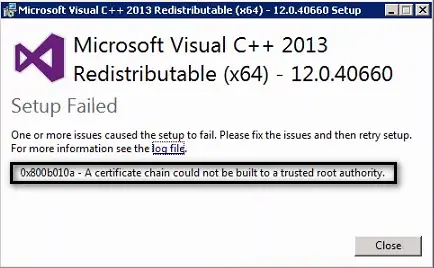Asked By
jiku jaxa
0 points
N/A
Posted on - 09/16/2019

I have a Windows 7 PC, and while downloading the certificate, I got this error, 0x800b010a. I am not able to import it with the private key in Windows 7. If someone can help me to fix this error I will be grateful.
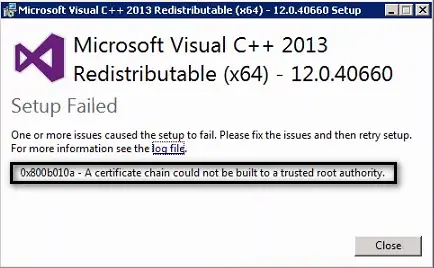
Error Code 0x800b010a, What It Means And How To Fix It?

To fix this error, double click on the .Cer file and click on install. You will get a wizard. Follow the Wizard and you will be able to get the certificate.
Even after trying the above, if you are not able to get it done, then use the Certificates Console to import the IPSec certificate. Type “Certmgr.msc” in the search box on the run Window. Expand the personal store and right-click on the certificate folder that will be present below the personal folder. Point to all task and then click on import. Click next, and you will be receiving a set of instructions, follow-through, and you will be able to get it done.
Error Code 0x800b010a, What It Means And How To Fix It?

Since this is related to Microsoft Visual C++ 2013, try downloading Visual C++ Redistributable Packages for Visual Studio 2013. It supports Windows XP, Windows Vista Service Pack 2, Windows 7 Service Pack 1, and Windows 8.x. For servers, it supports Windows Server 2003, Windows Server 2008 R2 Service Pack 1, Windows Server 2008 Service Pack 2, Windows Server 2012, and Windows Server 2012 R2.
After installing this, check if the problem gets fixed. If this doesn’t work, head down to Update for Visual C++ 2013 Redistributable Package. Downloads are separated for 32-bit or x86 and 64-bit or x64 and available in different languages. Click the link to your desired language.