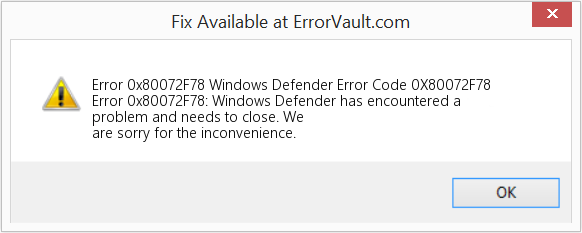Error Code 0x80072f78, Information On How To Fix It?

I have a Windows PC, and I am not able to install any applications and sometimes even updates because I keep getting this error code, 0x80072f78. What can I do to resolve this issue because those applications are quite important?