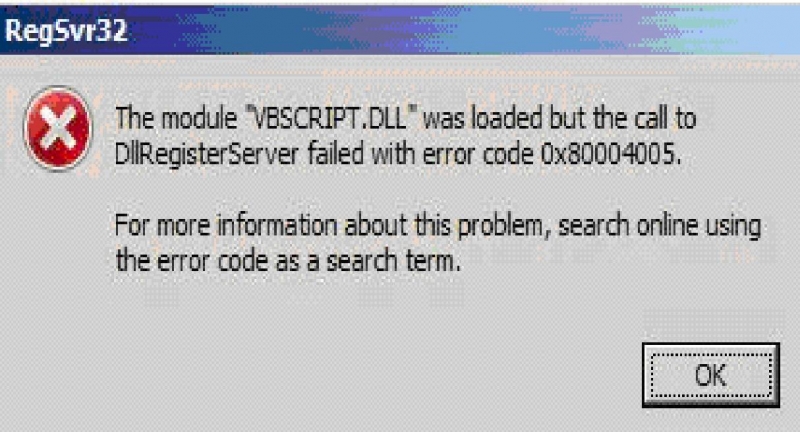Asked By
JamieH
0 points
N/A
Posted on - 10/16/2011

Hello TechyV!
I am changing the OS of a computer I recently bought from a previous owner. I am installing Windows XP and encountered this error. I have tried rebooting it and turning off all anti-virus and firewalls but nothing seems to work.
Suggestions, anyone?
Any ideas will be very much welcome.
Thank you!
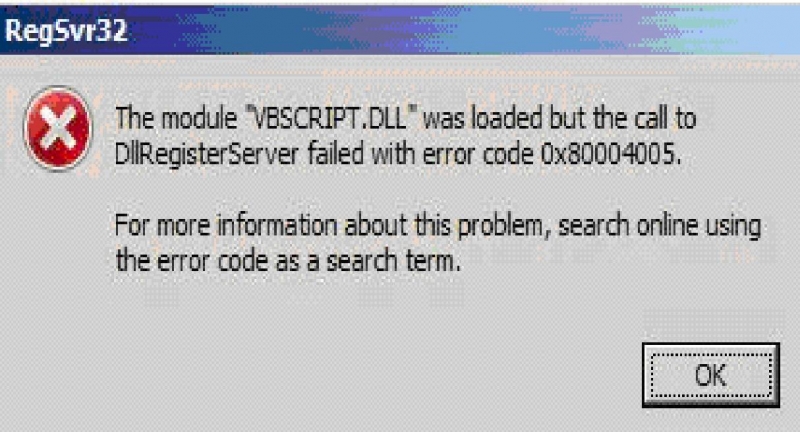
RegSvr32
The module VBSCRIPT.DLL was loaded but the call to
DllRegisterServer failed with error code 0x80004005.
For more information about this problem, search online using
the error code as a search term.
Ok
Error Code 0x80004005 (OS Installation)

Hi,
If you are installing Windows XP, I would recommend to try and do a clean installation through the reboot process. If you do an installation from the desktop, you would encounter a whole lot of error, such as, the error you’re experiencing right now. Here’s what you need to do to clean install Windows XP from a reboot: first thing you need to do is by restarting your computer and access the BIOS by tapping on DEL while restarting. BIOS is a blue screen with yellow writings.
When you’re in BIOS, go to the boot menu. Once you’re in the boot menu, make sure that you have the CD/DVD-ROM as your first boot, so that your computer will read the Windows XP installer first.
After you save your BIOS setting, it’ll continue to boot, it’ll then tell you to “Press any key to boot from disc”, you then press any key. It will then boot to the installation disc. It’ll then proceed to the installation menu of Windows XP. You should have all guides from the installation menu on how to clean install the Windows XP OS.
Hope this helps.
Have a great day.
Error Code 0x80004005 (OS Installation)

You don't seemed to be upgrading but rather downgrading your computer operating system.
Solution 1: You should just format your whole operating system. Delete the previous one installed in your PC and have it replaced by this operating system that you bought. Remember you can't upgraded from windows 7 or Vista to XP, that is downgrading. If you can have second thoughts now by reading this but do this if your decided.
Solution 2: You can also try dual booting but the operating system that you currently have will still be intact to your computer. You will have the option to use one of the operating system in your computer. Try searching the internet about dual booting or ask a different question here about the said topic.