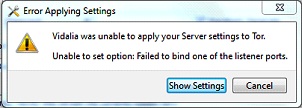Asked By
STEVE ROZER
0 points
N/A
Posted on - 07/10/2011

Hi all,
I have used Tor (latest version) without problems, but after the Windows Update batch of updates of 4/27 I get a very annoying error message: unable to apply settings, failed to bind one of the listener posts.
I've been through the settings, restarted my computer, installed the new alpha version, restarted the computer, then uninstalled, restarted, and reinstalled the stable version. Still same problem. So I'm guessing this has to do with the Win updates; here's a list of what was installed: KB2515325, KB2522422, KB2492386, KB982018, and KB2506928.
Here is a picture to better describe my problem…
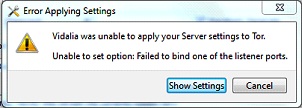
Error Applying settings
Vidalia was unable to apply your Server settings to Tor.
Unable to set option: Failed to bind one of the listener ports.
Show Settings Cancel
Solution please…
Thanks in advance.
Answered By
Rashid
0 points
N/A
#81987
Error Applying Tor Settings after Window Updates

Hi,
Since you say that the Tor was working fine before the Windows updates, I think that after the updates there has been some changes to your startup programs, this type of error can occur when you are using Tor with Vidalia and the Tor is being loaded before Vidalia calls for it to load.
You can check the Vidalia error logs and from there you would confirm that there is some Tor operation in process when Vidalia tries to open a Tor circuit. that's why the binding fails. Now what you can do is to check your system and disable any call for Tor loading and leave it to Vidalia to load Tor.
I hope it will solve your problem.
Error Applying Tor Settings after Window Updates

After seeing your post I’m wondering how come you got so many patches installed on your computer after the Windows Automatic Update. But anyway since the patches were installed automatically during the automatic update, I think it would be ok for the operating system but not for the application. To avoid so many patches being installed on your computer, try upgrading your operating system to a much higher Service Pack.
Like if you are using Microsoft Windows 7 Service Pack 1, upgrade it to Service Pack 2. Since reinstalling Tor browser didn’t do any good, uninstall it again. After that select one of the patches recently installed like for example the KB2515325, uninstall it, restart your computer and then install Tor browser again.
See if the browser will now work. You can download KB2515325 from Update for Windows 7 [KB2515325]. If it’s still not working, uninstall the browser again then download and install KB2515325. Repeat this on the other patches until the browser works. To install all the patches back, in case all of them were uninstalled, I’ll list below where you can download them.