The item is in supported format, but Zune is unable to play.

Hi everyone,
I received this error when attempting.
Synch podcasts as well:
"Can't play. Although the item appears to be in a supported format, the Zune software is unable to play it". This is odd because I am able to play the files through Zune when I open them via Win Explorer.
What is the solution?
Help please.
Here is a picture to better describe my problem.
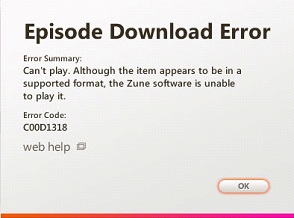
Thanks in advance.












