Error after New Remote Move Request

Hello there!
I have attached an image with full text details showing an error dialog box. I got this error after trying to do a new remote move request. The error message came up for about a few seconds after successfully completing the remote mailbox move. There’s no problem in moving the mailbox however, I am just confused why I got that error message? Do you have any idea what causes the error? Any help from you guys are greatly appreciated.
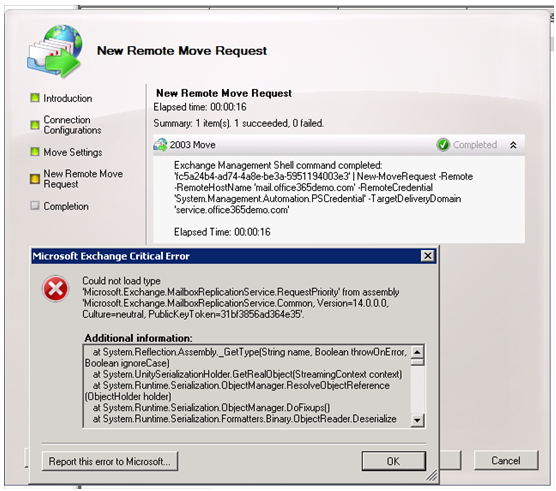
Microsoft Exchange Critical Error
Could not load type
'Microsoft.Exchange.MailboxReplicationService.RequestPriority' from assembly
'Microsoft.Exchange.MailboxReplicationService.Common, Version=14.0.0.0,
Culture=neutral, PublicKeyToken=31bf3856ad364e35'.












