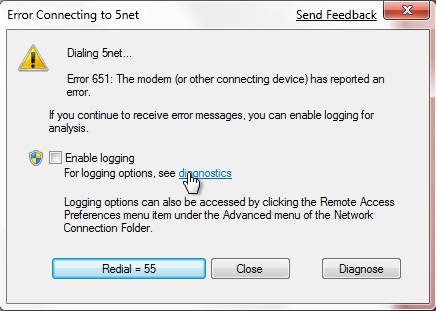Hi everyone,
I'm facing an issue by the time when I wish to use internet via PPPoE connection.
It results me with the subsequent error message saying,
Error 651: The Modem (or other connecting device) has reported an error.
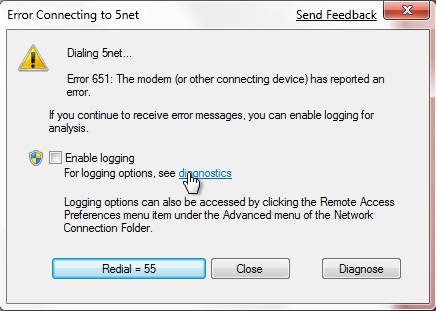
Connecting through WAN Miniport (PPPOE)
Error 651: The modem (or other connecting device) has reported an error.
If you continue to receive error messages you can enable logging for analysis.
Enable logging For logging options, see diagnostics.
Logging options can also be accessed by clicking the Remote Access Preferences menu item under the Advanced menu of the Network Connection Folder
Error 651: The Modem (or other connecting device) has reported an error.

Dear James,
I have read your question and I understand that you are facing problems connecting to the in internet with the modem error 651. This error could have many causes but the common causes are is modem failure due to driver’s issues. Here are some steps that hopefully will resolve this issue:
-
You must make sure that the modem is working properly.
-
Check if another program is using your modem, such as a fax or another computer.
-
You need to check that the latest modem drivers are installed.
-
If you are not sure, remove your modem, restart your compute, install the correct modem (with the latest drivers) then restart your computer again.
-
If the modem is not dialing, perform a power cycle.
-
Turn off the computer then the router then the modem ( in this same order) wait 1 minutes after each turning off and disconnect the cables.
Now turn on the modem then the router then the computer ( in this same order ) wait 1 minute after each turning on and reconnect the cables:
-
Now try to make a new connection using the connection wizard.
-
Chose set up internet connection manually.
-
Chose connect through a phone line and a modem.
-
Enter your username and password and save your connection.
If you still can’t connect.
-
Make sure your anti-virus program is disabled.
-
On your windows click on start then control panel.
-
Remove dial up adapter and TCP/IP.
-
Restart the computer.
-
Click on start again then control panel and add dial up adapter and TCP/IP.
-
Go to start again.
-
Click on control panel then internet options.
-
In internet properties click on the connection tab and uncheck never dial a connection.
-
Click apply then ok
Now try to dial your connection it should work
Error 651: The Modem (or other connecting device) has reported an error.

Use the internet connection trouble shooter. You need to click internet connection trouble shooter by clicking trouble shooter. You need to try disabling the anti virus software and then again try to connect to the internet. However, you need to troubleshoot again if it works by turning off the firewall. Though turn on the firewall again. If all these not work then check your internet service provider.
Error 651: The Modem (or other connecting device) has reported an error.

I have found some workarounds for your problem. Please go this Techyv post " Error 651 with PPPoE in Windows 7" and see provided solution as well try to apply those.