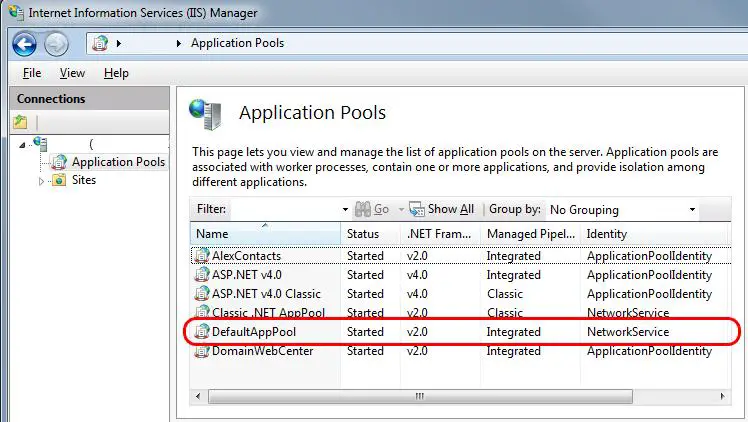Error 29001 while Installing Vault Server 2013
Asked By
90 points
N/A
Posted on - 02/25/2013

Hello,
It’s common to get this kind of error message

Error 29001. Vault management error: Could not load file or
assembly 'IFilterWrapper'” or one of its dependencies. An attempt
was made to load a program with an incorrect format.
If you try to install Vault Server 2013 on a computer that had previously Vault 2011 or 2012.
Thanks.